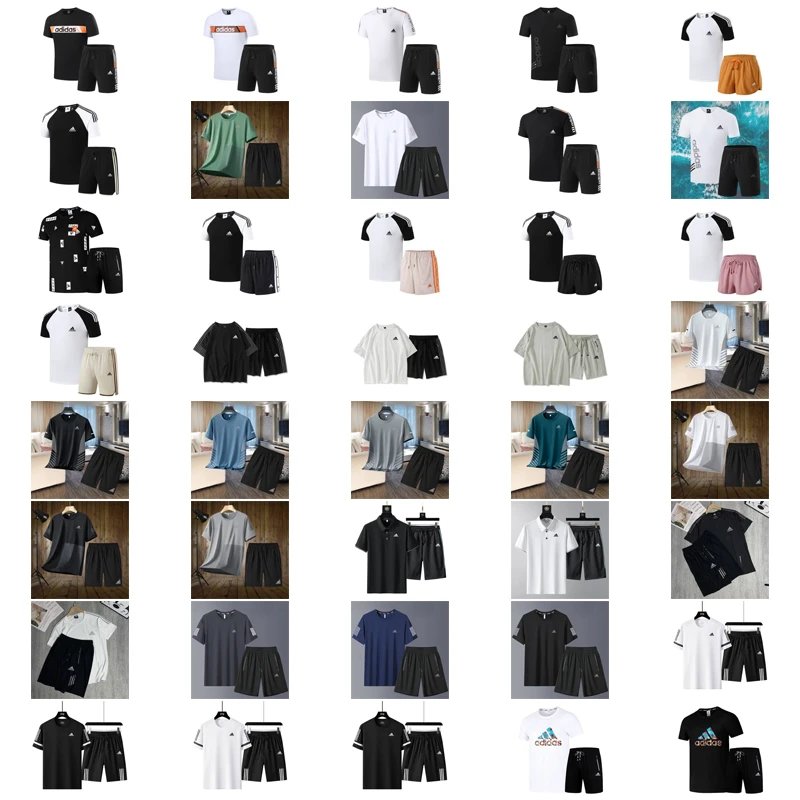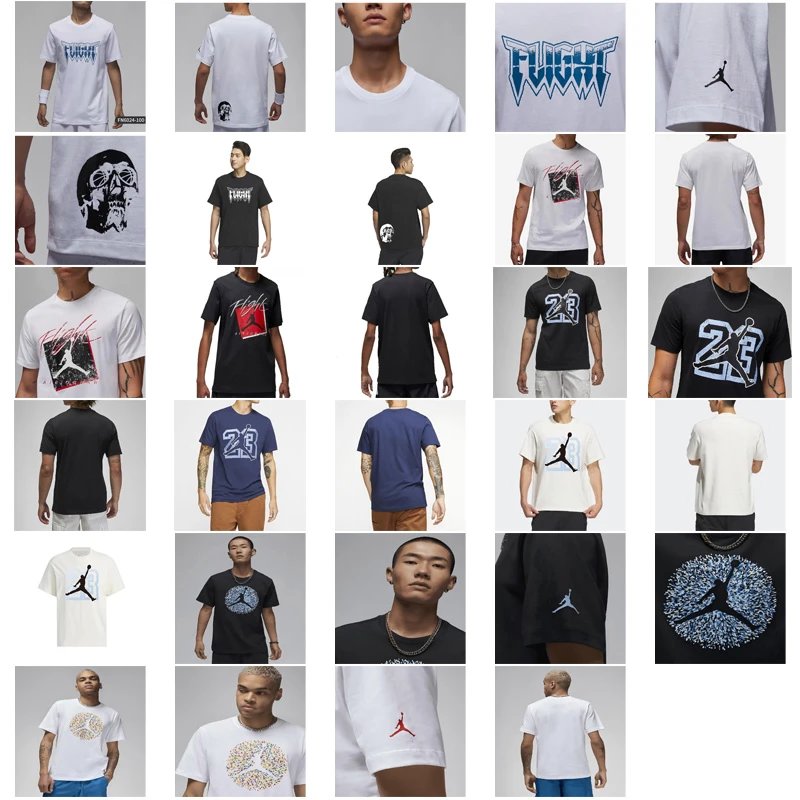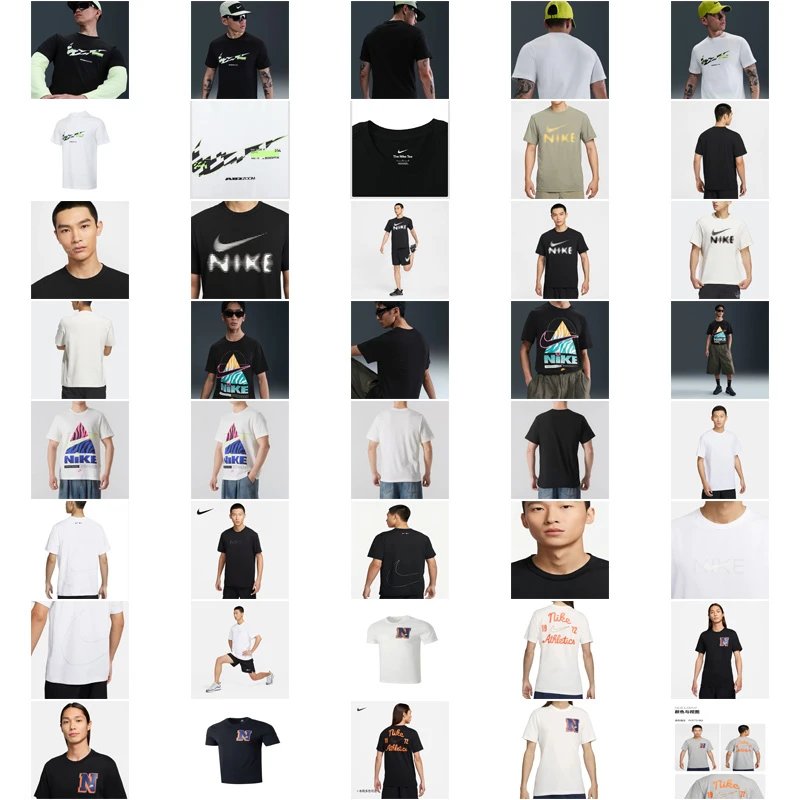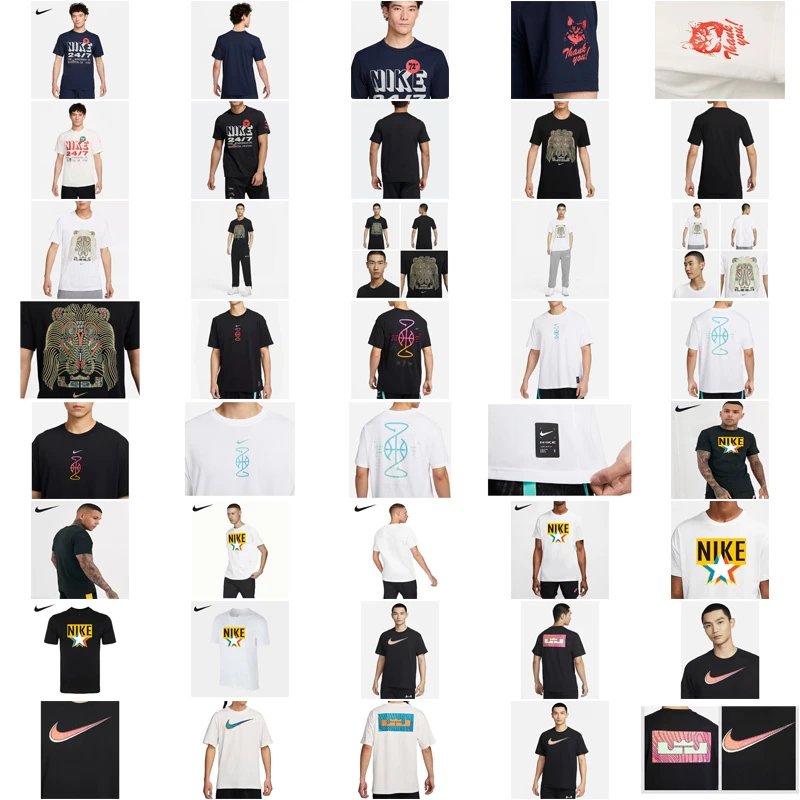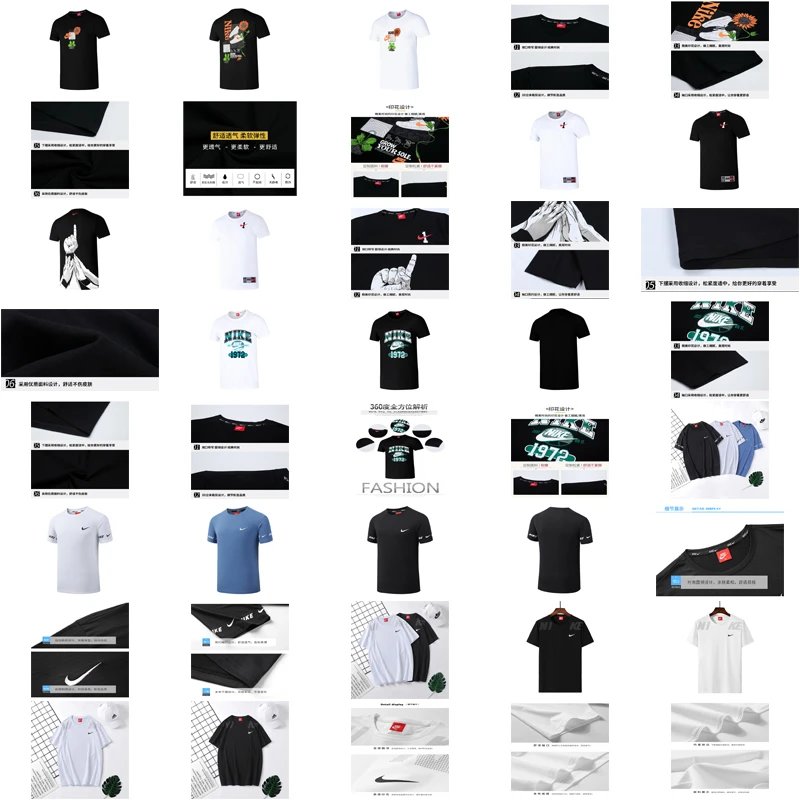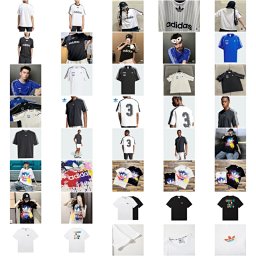AllChinaBuy Account Registration & Usage Guide: Complete Step-by-Step Tutorial for Beginners (With Screenshots)
2025-05-27
This beginner-friendly guide walks you through the entire process of registering an account, submitting orders, and shipping items via AllChinaBuy – an international shopping agent for Chinese products. Illustrated with screenshots and practical tips.
1. Creating Your AllChinaBuy Account

Pro Tip:
2. Submitting Product Links (English Interface)

- Log in and click "Buy For Me" in top navigation
- Paste Chinese shopping website URLs (Taobao/Tmall/1688) into the input box
- Specify color/size/quantity if needed
Watch Out:
3. Previewing Costs Before Payment

After paste checking (24h), check your dashboard for calculated costs including:
- Item price
- Domestic (China) shipping fee
- Service fee (default around 5%)
4. Payment Methods Available

Supported payment gateway combinations:
| Method 1 | Credit/Debit Card (Visa/Mastercard)
|